We use cookies on this site to help provide the best possible online experience. By using this site you agree to our use of cookies.
Click to view our cookie policy and customize your cookie preferences.
Adobe’s Alister Black has created a step-by-step guide as how to reserialise your Adobe Creative Desktop Application licences under the Chest Adobe ETLA Agreement.
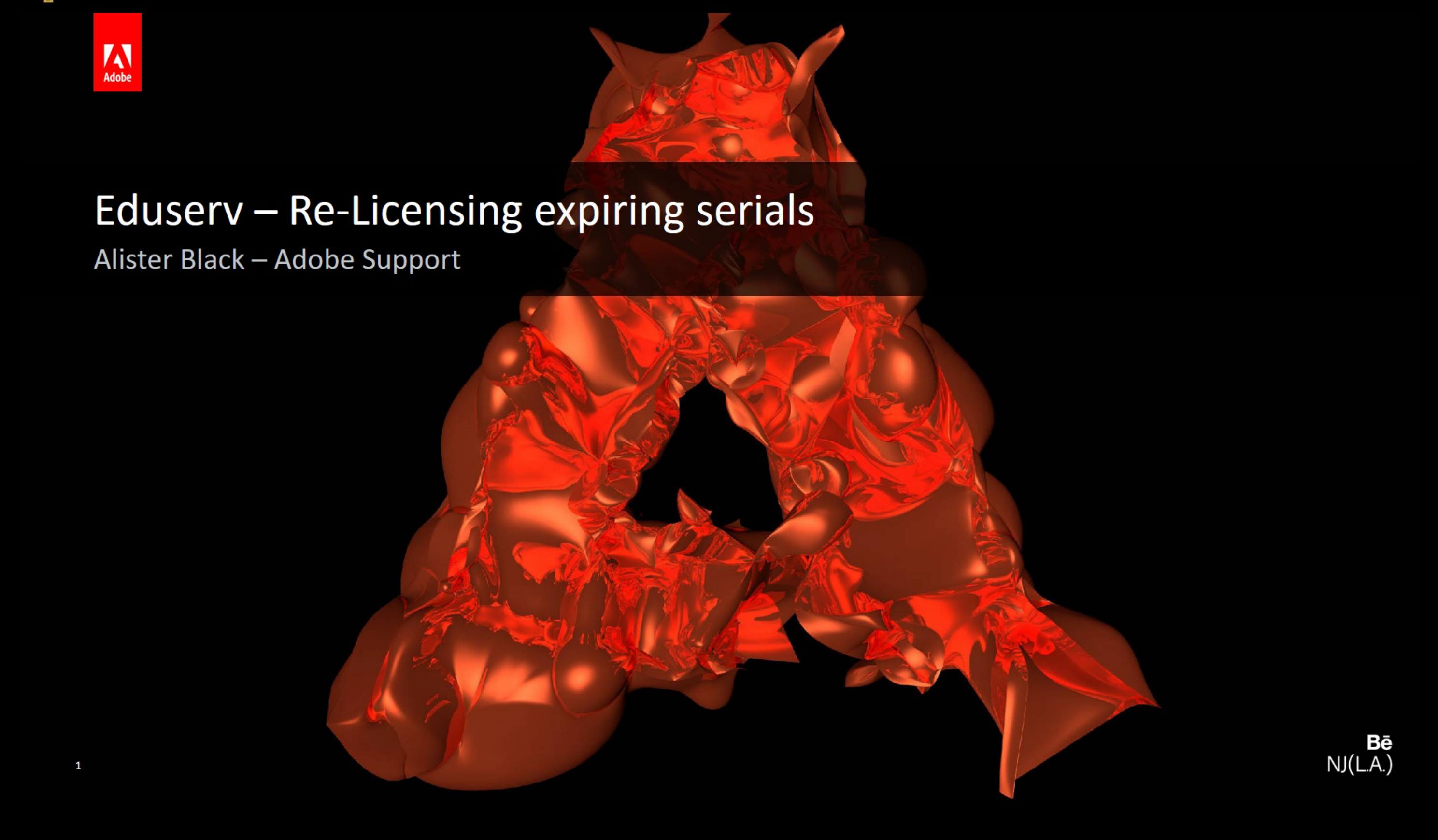
Opening screen of Adobe's Re-serialisation Video
The short video with a walk through regarding re-serialisation can be found here:
The presentation slides used can be found here:
If you don’t have your current ETLA serial number(s) or aren’t sure if they are correct, please e-mail howard.moody@chest.ac.uk
Join our mailing list for the latest news, event information and resources