We use cookies on this site to help provide the best possible online experience. By using this site you agree to our use of cookies.
Click to view our cookie policy and customize your cookie preferences.

ArcGIS - fully integrated suite of enterprise GIS software. The ArcGIS platform allows GIS applications to be deployed on desktops, servers, mobile devices, on the web and in the cloud. Developer and scripting tools allow users to customise the platform to deliver specific teaching or research needs.
Site and Departmental Licences
Institutions are committed until 31 July 2020 with the exception of EDN and ArcGIS Online options which are licensed on an annual basis only.
For a trial copy of the software, please contact Highered@esriuk.com
Higher and Further Education and Research Councils in the United Kingdom, and to Universities and Colleges of Further Education in the Republic of Ireland.
Chest and Esri UK have had a Chest Agreement in place since 1992. Read more about it here:
This new Chest Agreement runs from 1 August 2017 until 31 July 2020.
Owner: Esri Inc.
Supplier: Esri UK
Higher Education institutions in the UK and Ireland can access Esri software through the Esri Chest Agreement. The Agreement offers three different options for individual institutions to choose from; they differ in number of users and consequently in price. Below are details of the 3 site licences on offer.
Please see the series of FAQs about this agreement.
For complete product descriptions, please visit the Esri UK website.
Higher and Further Education Institution Agreement Options
| Options | Option A | Option B | Option C |
|---|---|---|---|
| Passes to Esri International User Conference including Education GIS Conference | 1 | 1 | 1 |
| Products included for Academic Use | |||
| ArcGIS Online Organisations* | 25 @ 100 users 1 @ 2500 users |
5 @ 100 users 1 @ 500 users |
1 @ 400 users 1 @ 100 users |
| ArcGIS Named Users | 0 Level 1 5000 Level 2 |
0 Level 1 1000 Level 2 |
0 Level 1 500 Level 2 |
| ArcGIS Online credits | 500 per Level 2 User (2.5 million) |
500 per Level 2 User (500,000) |
500 per Level 2 User (150,000) |
| ArcGIS Desktop Concurrent Use Licences | 5000 | 1000 | 500 |
| Desktop Applications ArcGIS Pro Advanced + Extensions ArcMap Advanced + Extensions City Engine |
5000 Advanced |
1000 Advanced |
500 Advanced |
|
ArcGIS Pro Extensions: 3D Analyst, Data Interoperability, Data Reviewer, Geostatistical Analyst, Network Analyst, Spatial Analyst, and Workflow Manager ArcMap Extensions including the following extensions: 3D Analyst, Data Interoperability, Data Reviewer, Geostatistical Analyst, Network Analyst, Spatial Analyst, Tracking Analyst, Workflow Manager, Publisher, Schematics, ArcGIS for Aviation: Airports, ArcGIS for Aviation: Charting, ArcGIS for Maritime Bathymetry, ArcGIS for Maritime: Charting, Esri Defense Mapping, Esri Production Mapping, Esri Roads and Highways |
|||
| Apps for Office** - Desktop (ArcMap/Pro), CityEngine etc. |
Yes - tied to named user | Yes - tied to named user | Yes - tied to named user |
| Apps for the Field** - Collector, Survey 123 etc. |
Yes - tied to named user | Yes - tied to named user | Yes - tied to named user |
| Apps for Community** - Storymaps, OpenData etc. |
Yes - tied to named user | Yes - tied to named user | Yes - tied to named user |
| ArcGIS Enterprise Advanced + Extensions | 100 Base Deployments | 20 Base Deployments | 10 Base Deployments |
|
ArcGIS Enterprise Extensions: Schematics, 3D Analyst, Spatial Analyst, Geostatistical Analyst, Network Analyst, Data Reviewer, Workflow Manager, ArcGIS for Maritime, Esri Defense Mapping, Esri Production Mapping, Esri Roads and Highways, Image Server, GeoEvent Server, GeoAnalytics Server |
|||
| ArcGIS Enterprise Named Users | Yes – tied to named user allocation | Yes – tied to named user allocation | Yes – tied to named user allocation |
| Developer Subscriptions*** - Enterprise Plan | 100 | 20 | 10 |
| Additional User Pack | N/A | 500 additional users for £500 plus VAT (max of 3 packs) | N/A |
| Options | Option A | Option B | Option C |
| Products included for Administrative Use | |||
| ArcGIS Online Organisations | 1 | 1 | 1 |
| ArcGIS Named Users | 100 Level 2 | 20 Level 2 | 10 Level 2 |
| ArcGIS Online Credits | 500 per Level 2 User | 500 per Level 2 User | 500 per Level 2 User |
| Desktop Applications ArcGIS Pro Advanced + Extensions ArcMap Advanced + Extensions City Engine |
100 Advanced |
20 Advanced |
10 Advanced |
|
ArcGIS Pro Extensions: 3D Analyst, Data Interoperability, Data Reviewer, Geostatistical Analyst, Network Analyst, Spatial Analyst, and Workflow Manager ArcMap Extensions including the following extensions: 3D Analyst, Data Interoperability, Data Reviewer, Geostatistical Analyst, Network Analyst, Spatial Analyst, Tracking Analyst, Workflow Manager, Publisher, Schematics, ArcGIS for Aviation: Airports, ArcGIS for Aviation: Charting, ArcGIS for Maritime Bathymetry, ArcGIS for Maritime: Charting, Esri Defense Mapping, Esri Production Mapping, Esri Roads and Highways |
|||
| Apps for Office** | Yes – tied to named user | Yes – tied to named user | Yes – tied to named user |
| Apps for the Field** - Collector, Survey 123 |
Yes – tied to named user | Yes – tied to named user | Yes – tied to named user |
| Apps for Community** - Storymaps / OpenData |
Yes – tied to AGOL Org | Yes – tied to AGOL Org | Yes – tied to AGOL Org |
| ArcGIS for Enterprise | 1 Base Deployment | 1 Base Deployment | 1 Base Deployment |
|
ArcGIS Enterprise Extensions: Schematics, 3D Analyst, Spatial Analyst, Geostatistical Analyst, Network Analyst, Data Reviewer, Workflow Manager, ArcGIS for Maritime, Esri Defense Mapping, Esri Production Mapping, Esri Roads and Highways, Image Server, GeoEvent Server, GeoAnalytics Server |
|||
| ArcGIS Enterprise Named Users | Yes – tied to named user allocation | Yes – tied to named user allocation | Yes – tied to named user allocation |
| Developer Subscriptions - Enterprise Plan*** | 10 | 2 | 1 |
* - Quantity at initial delivery. Customer may request additional subscriptions and re-assign Named Users among subscriptions.
** - Includes the Apps listed in the table below
*** - does not include complimentary Developer Summit registration
| Apps for the Field | Apps for the Office; | Apps for Community |
|---|---|---|
| Collector for ArcGIS | Maps for Office | StoryMaps |
| Survey123 | Business Analyst Web App | OpenData |
| Workforce | Power BI | Configurable Apps |
| Ops Dashboard | Community Analyst | Crowdsource Manager |
| MapView | Crowdsource Reporter | |
| SceneView | Crowd Source Polling | |
| ArcGIS Earth | ||
| Geoplanner | ||
| Insights |
Departmental Licence
ArcGIS Platform Departmental Lab packs are licensed solely for Academic Use in accordance with the terms and conditions of the License Agreement.
| ArcGIS Platform Departmental Lab Packs | Lab Pack (50 users) |
|---|---|
| ArcGIS Online Organisations | 1 |
| ArcGIS Online Named Users | 0 Level 1 50 Level 2 |
| ArcGIS Online Credits | 500 per Level 2 user |
| Desktop Applications ArcGIS Pro Advanced + Extensions ArcMap Advanced + Extensions City Engine |
50 |
| ArcGIS Enterprise Advanced | 1 |
| ArcGIS Enterprise named Users | Yes - tied to named user allocation |
Esri UK Products
Please note, Esri UK products are not covered by the Esri Chest Agreement (Higher Education Institution License Agreement). That covers Esri Inc products only. For Esri UK products, the Esri UK licence does apply.
For a trial copy of the software, please contact Highered@esriuk.com
Copying extracts from online documentation for inclusion in internal, non-commercial training material is permitted provided a copyright attribution acknowledgement statement appears in the training material as indicated below:
For Esri Products, (i.e. Copyright © Esri. All rights reserved. Reproduced by permission.)
Use of graphical user interfaces and screen captures is for educational and research publications only, and is not permitted for external training or commercial purposes.
For screen capture of Esri Products, include the following attribution statement where the graphical user interfaces and screen captures appear: "Esri software graphical user interfaces are the intellectual property of Esri and are reproduced herein by permission. All rights reserved."
For screen capture of Esri UK Products (AnalystSuite, Locator Hub, and Productivity Suite), include the following attribution statement where the graphical user interfaces and screen captures appear: "Copyright [insert the actual copyright date(s) from the source materials] ESRI (UK) Ltd and its third-party licensors. All rights reserved."
Making copies of training materials for teaching purposes is permitted.
Esri UK will provide second line telephone advice and support to the nominated Technical Contacts.
Support is provided in accordance with the Esri UK Support Policy.
To change the Technical Contact or Deputy Technical Contact (the persons who are permitted to access Esri UK support) please email help@chest.ac.uk with name, phone number, email address and position of each new contact. If the new contact is replacing an existing contact, please be sure to let us know who to remove. Each site is permitted up to four technical contacts on the Esri Chest Agreement.
Frequently asked questions about the Esri Chest Agreement can be found by visiting the Esri UK FAQ.
One copy of system releases and/or new versions and/or new supporting documentation will be sent by <Supplier> to Licensed Sites as and when they become commercially available.
Platforms available
Version 10
For version 10.x onward of the software, Esri will authorise Licensed Institutions to download the Esri Software licensed under this Agreement from the Esri Customer Care Portal. Delivery of updates or new versions of the Esri Software (version 10 or higher) will be made on the same manner. If requested, Esri UK can provide backup media for an additional fee.
Esri UK Products
Please note, Esri UK products are not covered by the Esri Chest Agreement (Higher Education Institution License Agreement). That covers Esri Inc products only. For Esri UK products, the Esri UK licence does apply.
Personal Licences
If a student or member of staff needs to use the desktop software on a personal computer they can do so via two methods:
Borrowing a concurrent licence
When managing borrowed licences, it is necessary to set a time limit to ensure the university polices for the security and use of the software are adhered to as they are obliged to do under the terms of the agreement. For example, a Masters student may have a three-month research project to complete before they leave the institution. In this example the student should not be provided with a license that runs beyond the time they are a registered student.
A license manager can only be set to share a license for one defined period e.g. one year, six months or three months. To enable the legal borrowing of licenses, the University may need to run two (or more) separate ArcGIS License Managers on different servers e.g. one for 12 months, one for 6 months and one for 3 months.
After the defined time limit expires the license will check itself back in whether the machine is connected to the network or not.
Supported software versions and platforms
Details regarding version numbers and supported platforms vary depending on product(s). Full information on Products can be accessed from the Esri website.
Click on the image to learn how Cambridge Estate Management’s Space Data team created an innovative digital Estate Map with ArcGIS Online, converting data from multiple file formats and introduced new processes to provide accurate estate information to staff and stakeholders.
Click on the below image to learn more about how to get the most from ENVI Analytics across the ArcGIS Platform
What is happening to Single Use and Concurrent Licences?
Esri is moving towards a licence model which licences the user rather than the hardware. However, sites are not obligated to make this transition during the current (2017-2020) agreement. The former Concurrent and Single User licences will not be provisioned throughout the next licence agreement. The number of Named Users indicates the number of ArcGIS users that a university can provision for sites making the transition during this agreement term.
Is there a Transition period to help us move to the new licence model?
Yes. Each university will be allocated the Concurrent Use Licences to match the Named User Allocation of their Licence Option for ArcMap/ArcGIS Pro for the 2017-18, 2018-19 and 2019-20 academic years. As of 1 August 2020 Concurrent Use Licences will no longer exist.
Are Concurrent Use Licences available for ArcGIS Pro?
Yes. These have been added to the licence to aid the transition to ArcGIS Pro. This means you can provision the software across your open access labs in the same way you have provisioned ArcMap. However, Concurrent Use Licences for ArcGIS Pro will not be available after the 3-year term and universities are strongly encouraged to transition to the Named User Licence model.
What are apps?
Esri refers to any user application as an app. So, ArcMap, ArcGIS Pro and City Engine are Apps. The term app would also cover mobile apps such as Collector for ArcGIS and Survey 123. Most apps (except for ArcMap and CityEngine) will be accessed through a login. The user would have to have a Named User identity that is associated the universities. Apps for the Field: Collector for ArcGIS, Survey123, Workforce, Ops Dashboard Apps for the Office: Maps for Office, Business Analyst Online, Power BI, Community Analyst, MapView, SceneView, ArcGIS Earth, Geoplanner, Insights Apps for Community: StoryMaps, OpenData, Configurable Apps, Crowdsource Manager, Crowdsource Reporter, Crowdsource Polling
What is a named user?
A named user is an identity given to a user by an organisation which grants them access to Esri’s apps.
Why do I need to be a named user?
Users need an identity in order to access apps such as ArcGIS Online, ArcGIS Pro and mobile apps. The named user is explicitly associated with the organisation (the university) and gets access to applications for which the university is licensed.
What about Desktop applications?
Desktop applications such as ArcGIS Pro already require users to have a named user identity from an Organisation. This authentication will most likely be implemented in ArcMap and the name user model will replace Single Use and Concurrent Use licencing.
What are the advantages of the named user licence model?
The named user model has several advantages, including: 1. Users get access to both desktop and web applications. 2. Named Users identities tie together desktop, web and mobile GIS applications through a cloud based GIS data storage provision which is built into ArcGIS Online. 3. Users are licensed rather than hardware so it is easier to allow staff and students to have Esri software on their personal computers. 4. Named User Identities can be tied to institutions single sign on system reducing administrative overheads.
How do I add Named Users?
Named Users are managed through ArcGIS Online. If you are an admin you will be able to invite users either individually or in bulk through a CSV file. In addition, it is possible to enable Enterprise access to ArcGIS Online through setting up a link with your institutional login. A user will then automatically be given a Named User identity the first time they try to login to ArcGIS Online via the Enterprise Login option.
How do I set up Enterprise Login for ArcGIS Online?
More information on how to enable Enterprise Login with ArcGIS Online will follow in due course. However, you will find basic information here.
How do I access software?
Software applications that install on your PC, such as ArcMap, ArcGIS Pro or CityEngine, and server applications should be downloaded through MyEsri.
What is a Departmental lab pack?
A Departmental Lab Pack is designed for a university or institution that does not have a Site Licence but needs a smaller set of ArcGIS licences. The Departmental Lab pack offers the basic applications such as Desktop and ArcGIS Online.
What is Administrative Use?
Administrative use is any use by the university that is not teaching or research and that would be to either run or promote the university. This could include estate management or deriving business intelligence from data that the university hold on its students.
How might a university use Esri software for Administrative Purposes?
There are many ways in which a university could apply Esri software for administrative purposes. These include: Smart facilities management, BIM, Analysing admissions and graduates, Deriving business intelligence from university data. To discuss how your institution may be able to utilise Esri software for Administrative use, please contact highered@esriuk.com
Commercial Use?
The education licence does not cover commercial use. This means commercial training, consultancy, selling plugins or applications developed using esri software and anything that is a paid for service. If a university wants to explore any of these activities, they should contact highered@esriuk.com and discuss a licence that would allow them to do so.
How would I replicate software as a service implemented with Concurrent Use Licences?
As the Named User Licence model licences the user and not the computer, it is possible to deploy any ArcGIS application which has a login on any university machine. For a user to be able to access the software application they must have a Named User identity.
Can I allow students to install software on their personal computers?
You can allow staff and students to install ArcGIS application which have a login on their laptops. For the staff member or student to be able to access the application they will require a named user identity. In addition, 1 Year Student licences will be available for at least the 1st academic year of this agreement.
Can ArcGIS Applications which have login be used offline?
Yes they can. The administrator can enable offline access and set the maximum duration that off line access persists before a user is required to login with an internet connection.
What is ArcGIS Developer Subscription?
The ArcGIS Developer Subscription enables users to explore and develop on the ArcGIS Platform. This is ideal for developers in research teams or advanced GIS students who are customising applications through code and APIs. More information can be found here https://developers.arcgis.com/pricing/.
Why do I have numerous ArcGIS Online Organisations?
You can have all your users in one large Online Organisation if you wish. The thinking was to have 1 large general use organisation (possibly with ties to single sign on) and then smaller ones to support research projects or departments which use ArcGIS frequently.
What is the role of the Primary User?
The Primary User role is the same as the Admin Contact on a typical Chest Order Form. This is normally the person who completes the paperwork, who requests the PO, who chases up any delayed keys. They are often not a user of the software, but are nonetheless responsible for its acquisition.
What is the difference between Level 1 Users and Level 2 Users?
Organisations use levels to allocate accounts based on the privileges that members need. Members are assigned a level when they are added to the organisation. The level determines which privileges are available to the member. ArcGIS offers two levels of membership: Level 1 membership is for members who only need privileges to view content, such as maps and apps, that has been shared with them through the organisation, as well as join groups within the organisation, Level 2 membership is for members who need to view, create, and share content and own groups, in addition to other tasks. For example, a content creator assigned a level 2 account can create and share a site selection app with a group of users in their organisation. This app allows users to select a specific site and view attribute information about the site that should only be available to internal employees. A member with a level 1 account can join the group and view and interact with the app.
Can we upgrade or downgrade to the next level mid-term if find we have more or less users than anticipated?
You are able to upgrade to the next option at any time, the difference in cost will be pro-rated for the remainder of the year in which you upgrade. You will not be able to downgrade during the term of the licence.
Is e-learning included?
It is. E-learning is enabled either through MyEsri or ArcGIS online. Just add users to ArcGIS online and enable Esri access and they will have access
Are we able to run a Server version of ArcGIS on our Linux?
A lot will depend on your Linux flavour but here is the systems requirements page: https://enterprise.arcgis.com/en/system-requirements/latest/linux/arcgis-enterprise-builder-system-req.htm
Is it possible for distance learning students to access and install ArcGIS (ArcMap and Pro) plus extensions remotely i.e. without physically having to bring a computer into the University for the installation?
ArcMap – i. if you download the version of arcmap that you want the students to use and put it on your software intranet then the students can access it. ii. Request EVA codes from highered@esriuk.com (batches of 20) iii. Send a code to student with the following instruction: https://support.esri.com/en/technical-article/000012392 ----------- ArcGIS Pro – i. Set user up in ArcGIS Online ii. Enable their licence for Pro + Extensions iii. Download the software and put it on your internal software intranet for students to access
Do we have any idea, if, and when Drone2Map may become part of the ESRI Chest agreement?
This is provided to Esri by a third party, and as such is unable to be incorporated into the Agreement as yet. Talks on the subject continue…
"We’re reviewing versions of ArcGIS this year and would like to go with Desktop 10.7 for the courses that haven’t moved to Pro yet. However it isn’t compatible with ProductivitySuite which is itself being retired. Are we able to get licenses for UK Data Loader which seems to be the replacement along with some of the built-in toolkits?"
You can get UK Data Loader by emailing UKDataLoader UKDataLoader@esriuk.com There will be a version of Productivity Suite that will work with 10.7 (Esri UK team just testing it). It should be available July 2019.
The Chest Order, together with the Licence Terms and Conditions, and any exceptions listed below, create a legally binding contract between your institution, organisation or company and the Licensor. Therefore please read the terms and conditions carefully and only submit a Chest Order if its terms and conditions are acceptable to your institution, organisation or company and you have the authority to make the financial commitment shown.
Institutions licensing Esri software via the Chest Agreement are bound by all the Terms and Conditions contained in Esri Higher Education Institution License Agreement.
By completing the Esri Online Order Form you confirm your acceptance that the Terms and Conditions will be adhered to. Please ensure that you read the Licence Terms and Conditions before ordering.
Commitment Period
Institutions are committed until 31 July 2020 with the exception of EDN and ArcGIS Online options which are licensed on an annual basis only.
Institutions may submit Orders to Chest at any time but will be bound by the Terms and Conditions, including payments, of any Licence until 31 July 2020.
For initial purchases, payment will be due on receipt of a correctly completed Order and receipt of Purchase Order (if required) to cover the period from the Licence start date to the following 31 July.
Pro-rata pricing is available on a monthly basis.
For each subsequent year until 31 July 2020, invoices will be raised on 1 May (three months in advance of the anniversary of the Agreement Start Date). The final payment will be invoiced on 1 May 2019 to cover the period 1 August 2019 to 31 July 2020.
Chest is an Enterprise of Jisc. All Purchase orders must be made out to Jisc, 4 Portwall Lane, Bristol, BS1 6NB to cover all charges plus VAT.
All terms contained in a PO are expressly rejected and do not form part of the Licence or vary the Licence terms in any way.
Payments are due within thirty days of invoice date; recipients of late payments are entitled to interest in accordance with UK statutory provisions.
At the end of the period of Agreement (31 July 2020), unless a new Agreement is negotiated between Eduserv and Esri UK, sites will be required to delete the software from their systems and return media to Esri UK.
Administration and Management of the Business of the Institution
Use of the software is allowed for administration and management of the business of the Institution per the terms and conditions of the agreement. See Esri Education Products and Deployment Schedule for more information.
Commercial Use Prohibited
The commercial exploitation (including exploitation by commercial training) of the software is prohibited. Licenses for Commercial use can be purchased directly from Esri UK.
Paid for Research Prohibited
Under the Chest Agreement, sites are not allowed to use the software for paid-for research.
For example, paid-for research includes when a student/researcher is sponsored by a company to complete research and the company then owns the research for use in their commercial business. This is not allowed. If, however, a student/researcher is sponsored by a company to complete their PhD/project but the student owns the outcome then this is allowed.
Overseas Use
Overseas Use is permitted
Sites must inform teaching and research staff and registered students allowed to download the Esri software on their personal computers that such use is subject to the Licence Terms and Conditions.
Single Use licensing should not be used for personal computers at Version 10.x. The license manager for ArcGIS version 10.x has the capability to lend / borrow licenses and set a borrowed license expiry date.
If required ArcGIS Desktop 10.x Student Edition One Year Timeout Educational Evaluations are available to site license Options A and B through the Chest Agreement. The person requesting these must be one of the two named Technical Chest contacts. Students can install these on personal computers. Sites can request up to 20 licences at any one time.
Option A or Option B licence holders should order by completing the One Year Student Licence Form and send it to orders@esriuk.com.
Esri has a specific page focusing on GDPR which references their privacy pages
For full details of what products are include in each site licence option please refer to Esri Education Products and Deployment Schedule.
To order, please complete the Esri Online Order form accessed by clicking 'Order Now' below. When completing this form you will be required to agree to the licence terms and conditions. Your order will automatically be communicated to both Esri UK and Chest.
It is helpful if you also order using the Chest online process by using the 'Order Now' button above right. This will speed the Chest Admin process and Chest Help will be able to confirm the price you will pay before you raise your PO. However, it is not essential for you to do so as long as you complete the Esri Order Form below.
Alternatively, click here to access Esri's own Higher Education webpages, which details pricing and options.
Your Purchase Order should be made out to 'Jisc' and include the product fee plus the licence fee (£400 for Options A, B & C, £200 for the Departmental Lab Pack).
Currency: All prices are in GBP and exclude VAT
If your institution does not need a site licence or department lab pack, individual licences can be purchased ensuring that you still have access to ArcGIS for your teaching or research needs.
The prices for products available under the site licence options A, B, C and the Department Lab pack are listed on the table below.
Additional Products
Additional products can be added to a site licence option. Details of products and process are available on request from highered@esriuk.com
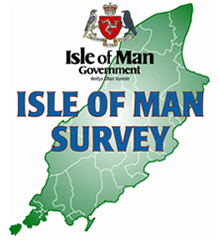
Available to purchase in perpetuity
The agreement covers a project licence for Isle of Man Digital Map Data and the Isle of Man Spatial Data in DXF or Esri compatible Geodatabase formats, and other derived datasets.
* Sorry, this agreement has expired *

This agreement expired on the 31/07/2023
ArcGIS - fully integrated suite of enterprise GIS software. The ArcGIS platform allows GIS applications to be deployed on desktops, servers, mobile devices, on the web and in the cloud. Developer ...
Join our mailing list for the latest news, event information and resources